다음과 같은 구조로 저장소들이 이미 생성되어 있을 때...
/svn_repositories
+my_project1
+my_project2
아래 명령어를 통해서 새 프로젝트 저장소를 생성합니다.
sudo svnadmin create my_new_project
이 때 주의해야 할 점은 그냥 단순히 svn_repositories 들어가서 mkdir을 하면 나중에 체크아웃 시 다음과 같은 오류를 볼 수 있습니다.
Command: Checkout from https://xxxxxxxxxxxxxxx, revision HEAD, Fully recursive, Externals included
Error: Unable to connect to a repository at URL
Error: 'https://xxxxxxxxxxxxxxxxxxxxx'
Error: Unexpected HTTP status 500 'Internal Server Error' on '/svn/my_new_project'
Error:
Error: Additional errors:
Error: Could not open the requested SVN filesystem
Completed!:
따라서 mkdir을 하면 안되고 svnadmin create 명령어를 이용해서 생성해야 합니다.
그 후에 my_new_project 폴더에 권한을 줍니다.
sudo chown -R www-data:www-data my_new_project
마지막으로 아파치를 재실행합니다.
sudo /etc/init.d/apache2 restart
'인터넷/IT > 프로그래밍' 카테고리의 다른 글
| 쉘 익스텐션 관련 jedi 액세스 바이올레이션 오류 (0) | 2014.04.22 |
|---|---|
| 우분투(Ubuntu) 12.04 LTS - OpenSSL Heartbleed 패치하기(CVE-2014-0160) (0) | 2014.04.11 |
| cannot be shown because the specified help collection 'ms-help://ms.WDK.v10.7600.091201' is invalid. (0) | 2014.03.18 |
| TXMLDocument 클래스 사용 시 반드시 선언은 IXMLDocument로 하자 (0) | 2014.03.13 |
| DwmSetWindowAttribute 을 이용하여 창 애니메이션 없애기 (0) | 2014.03.11 |
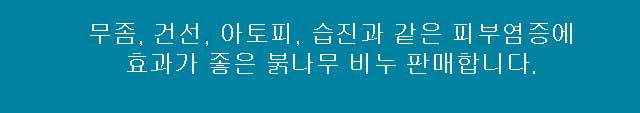
IE9 이상으로 브라우저를 업그레이드하거나, 크롬, 파이어폭스 등 최신 브라우저를 이용해주세요.