어플리케이션에서 정확한 윈도우 버전을 윈도우 10에서 얻어와야 하는 경우 다음과 같이 윈도우 10을 지원한다라는 정보가 어플리케이션 매니페스트에 추가되어 있어야 합니다.
예제 매니페스트코드는 다음과 같습니다.
<?xml version="1.0" encoding="UTF-8" standalone="yes"?>
<assembly xmlns="urn:schemas-microsoft-com:asm.v1" manifestVersion="1.0" xmlns:asmv3="urn:schemas-microsoft-com:asm.v3">
<description>oh!soft</description>
<compatibility xmlns="urn:schemas-microsoft-com:compatibility.v1">
<application>
<!--The ID below indicates application support for Windows Vista -->
<supportedOS Id="{e2011457-1546-43c5-a5fe-008deee3d3f0}"/>
<!--The ID below indicates application support for Windows 7 -->
<supportedOS Id="{35138b9a-5d96-4fbd-8e2d-a2440225f93a}"/>
<!-- Windows 8 -->
<supportedOS Id="{4a2f28e3-53b9-4441-ba9c-d69d4a4a6e38}"/>
<!-- Windows 8.1 -->
<supportedOS Id="{1f676c76-80e1-4239-95bb-83d0f6d0da78}"/>
<!-- Windows 10 -->
<supportedOS Id="{8e0f7a12-bfb3-4fe8-b9a5-48fd50a15a9a}"/>
</application>
</compatibility>
<dependency>
<dependentAssembly>
<assemblyIdentity
type="win32"
name="Microsoft.Windows.Common-Controls"
version="6.0.0.0"
processorArchitecture="x86"
publicKeyToken="6595b64144ccf1df"
language="*"
/>
</dependentAssembly>
</dependency>
<trustInfo xmlns="urn:schemas-microsoft-com:asm.v3">
<security>
<requestedPrivileges>
<requestedExecutionLevel
level="asInvoker"
uiAccess="false"
/>
</requestedPrivileges>
</security>
</trustInfo>
</assembly>
'인터넷/IT > 프로그래밍' 카테고리의 다른 글
| dxgi1_2.h(1275): error C2061: syntax error : identifier 'DXGI_RGBA' 해결방안 (1) | 2015.06.09 |
|---|---|
| 윈도우 10 인사이더 프리뷰에서 RtlGetVersion 함수 사용 시 리턴되는 Major, Minor 버전 (0) | 2015.06.02 |
| npm install 시 Error: failed to fetch from registry: 오류가 뜨는 경우 (0) | 2014.06.15 |
| node.js - goo.gl 을 이용한 짧은 주소 생성하기 (0) | 2014.06.13 |
| 쉘 익스텐션 관련 jedi 액세스 바이올레이션 오류 (0) | 2014.04.22 |
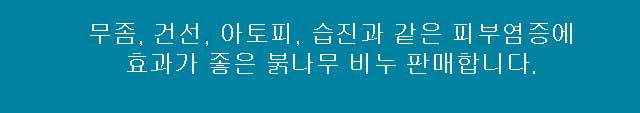
IE9 이상으로 브라우저를 업그레이드하거나, 크롬, 파이어폭스 등 최신 브라우저를 이용해주세요.